Discover the Ultimate Security Solution: An Encrypted USB Flash Drive
In today's digital age, securing your data has never been more crucial, and encrypted USB flash drives offer a formidable line of defense against unauthorized access.

Are you ready to take your data protection to the next level? Imagine carrying all your sensitive files without the constant worry of them falling into the wrong hands.
With encrypted USB flash drives, you can do just that and more! These innovative devices are the perfect blend of convenience and top-notch security, designed to protect your crucial data from prying eyes.
It’s time to say goodbye to ordinary storage solutions and embrace the future of data protection. Intrigued? Let’s dive deep into what makes encrypted USB flash drives a must-have in your tech arsenal. From the seamless user experience to military-grade encryption protocols, get ready to revolutionize the way you think about data security.
Don’t miss out on this game-changing technology that’s ready to transform your digital life!
How We Choose the Best Encrypted USB Flash Drive
Selecting the best Encrypted USB Flash Drive requires a detailed and rigorous evaluation process to ensure that only the most secure, reliable, and user-friendly devices make it to our list. Our criteria are designed to cover every crucial aspect, from security features to usability, so you can feel confident in your choice.
Security Protocols
Our foremost priority is the security protocols each device utilizes. We meticulously examine encryption standards, prioritizing drives that use advanced technologies such as XTS-AES 256-bit encryption. We also consider whether the drives meet official certifications like FIPS 140-2 Level 3, which signify robust and reliable security.
Password Protection
A key element of our evaluation is the quality of password protection offered by the USB flash drives. Multi-password options, such as administrator and user modes, provide a flexible approach to access control. Devices that allow for complex password policies, failed login attempt controls, and automatic data wipe functionalities are ranked higher on our list.
Build Quality and Durability
The external build quality is another critical factor. We look for drives that feature rugged, tamper-resistant build materials, such as anodized aluminum or tough polymer. Drives that offer water and dust resistance will naturally score higher, as these features contribute to longevity and data protection in diverse environments.
Data Management Features
Automatic cloud backup, onboard storage management software, and cross-platform compatibility are essential data management features that can greatly enhance user experience. We favor drives that offer seamless integration with both Windows and macOS, ensuring broader usability.
Speed and Performance
Our testing process includes measuring transfer speeds to ensure the drive can handle both large files and rapid data transfers efficiently. We assess read and write speeds across different file types to gauge overall performance. Drives that use USB 3.2 Gen 1 technology typically deliver the best performance metrics.
User Experience
Lastly, we consider the overall user experience, from initial setup to daily use. Intuitive user interfaces, easy setup procedures, and accessible support resources are significant factors in our final selection. Drives that include helpful user instructions and a responsive support network naturally stand out.
By adhering to these comprehensive criteria, we ensure that our recommendations for the best Encrypted USB Flash Drives offer not only unparalleled security but also superior performance and ease of use. Our goal is to provide you with a dependable storage solution that meets your high standards for data protection and reliability.
Read on to see our top picks for Encrypted USB Flash Drives that excel in all these aspects and more.
Lock & Load: Your Data's Secret Agent - Kingston Ironkey Locker+ 50 Encrypted USB Flash Drive
Safeguard your sensitive information like a top-secret agent with the Kingston Ironkey Locker+ 50 Encrypted USB Flash Drive. This sleek silver marvel is more than just a pretty face—it's your ultimate data guardian, providing robust XTS-AES encryption in a compact, metallic casing. With multi-password security options and automatic cloud backup, rest assured that your data stays protected and accessible only to you. The Kingston Ironkey Locker+ 50 is the high-tech knight in shining armor your digital world needs!
Why We Think It's Dandy:
The Kingston Ironkey Locker+ 50 Encrypted USB Flash Drive has earned a special place in our hearts, and here's why! This powerhouse of security and style brings a perfect blend of advanced technology and user-friendly features, making it the go-to choice for anyone looking to fortify their digital fortress. Here are the top reasons why we can't get enough of it:
- Unrivaled Security: With XTS-AES hardware encryption, your data is guarded by military-grade protection. Feel confident that your sensitive information is safe from prying eyes.
- Effortless Accessibility: Multi-password security options—including Admin and User modes—ensure you have flexible access control in any scenario.
- Seamless Cloud Backup: Integrated automatic cloud backup means your crucial data is always synchronized and accessible, whether you're in the office or on the go.
- Durable Elegance: The sleek, metal casing not only looks good but also provides robust physical protection. This drive is built to withstand the bumps and drops of daily life.
- Ultra-Fast Transfers: With USB 3.2 Gen 1 technology, enjoy rapid data transfers that won't keep you waiting. Get your files where they need to be in no time.
What You Should Know:
Before diving into your purchase of the Kingston Ironkey Locker+ 50 Encrypted USB Flash Drive, here are a few essential details you should keep in mind:
- Capacity: 16GB
- Encryption: XTS-AES hardware encryption safeguards your data with the highest level of security.
- Password Options: Supports both Admin and User passwords for versatile security management.
- Backup: Automatic cloud backup capability keeps your data synced and accessible.
- Build: Encased in a durable metal shell for physical protection.
- Speed: USB 3.2 Gen 1 offers high-speed data transfer, ensuring quick and efficient file handling.
- Compatibility: Works seamlessly with multiple operating systems, including Windows, Mac, and Linux.
Make the smart choice and protect your valuable data with the Kingston Ironkey Locker+ 50. Experience unparalleled security and convenience today!
Vault in Your Pocket: Apricorn Aegis Secure Key 3 NX 64GB
Imagine a world where your data is safeguarded with unmatched security. The Apricorn Aegis Secure Key 3 NX 64GB is not just an encrypted USB flash drive; it’s your personal vault, offering unparalleled protection for your most sensitive information. Engineered to meet the rigorous demands of security-conscious professionals and data privacy enthusiasts, this sleek, black USB drive boasts 256-bit encryption and FIPS 140-2 Level 3 validation. Whether you're managing corporate secrets or personal data, the Aegis Secure Key ensures that your information remains impenetrable—secure from prying eyes and cyber threats.
Why We Think It's Dandy:
The Apricorn Aegis Secure Key 3 NX 64GB is the embodiment of cutting-edge security and user efficiency. When it comes to protecting sensitive information, this USB flash drive doesn't just meet expectations—it exceeds them. Here's why we find it absolutely irresistible:
- Ultimate Data Security: Protect your data with military-grade 256-bit AES XTS hardware encryption.
- FIPS 140-2 Level 3 Validated: Trusted by government agencies and corporations worldwide for its rigorous security standards.
- User-Friendly Design: Simple setup and operation with no software required—just plug in and go.
- Tamper-Evident Design: Any unauthorized access attempts will render the drive inaccessible, ensuring your data's integrity.
- Cross-Platform Compatibility: Works seamlessly with any USB-enabled device, including Windows, Mac, Linux, and more.
What You Should Know:
Before you make the Apricorn Aegis Secure Key 3 NX 64GB your go-to guardian for sensitive data, here are a few critical details you should be aware of. This powerful device is designed to provide top-tier security and ease of use, but understanding its key features and limitations will ensure you get the most out of your investment. Here’s what you need to know to maximize your experience with this exceptional encrypted USB flash drive:
- Physical and Digital Security: Includes a hardened epoxy coating to protect the drive itself, and the data within is protected by a PIN authentication system.
- Automatic Data Protection: If the drive experiences brute force attacks, it will automatically lock down after a preset number of failed attempts.
- Wear-Resistant Keypad: The keypad is designed to withstand wear, ensuring that your PIN cannot be easily discerned.
- Secure Firmware: The drive's firmware is locked down to prevent malicious updates.
- No Software Required: Operates independently of your computer's OS, meaning no potential vulnerabilities through software applications.
The Apricorn Aegis Secure Key 3 NX 64GB is not just another USB drive; it’s an investment in peace of mind. Whether you’re a security-conscious professional safeguarding corporate information or a data privacy enthusiast protecting personal files, this drive delivers unparalleled security and reliability. Don’t leave your data to chance—secure it with the best.
iStorage datAshur PRO: The Digital Fort Knox in Your Pocket

Best For Dust and Water-Resistant
iStorage datAshur PRO Encrypted USB Flash Drive
Step into the realm of ironclad data security with the iStorage datAshur PRO Encrypted USB Flash Drive. This isn't just a flash drive; it's a digital Fort Knox, providing you with unmatched security that blends advanced technology with user-friendly features. Designed for those who won’t settle for anything less than the best, the iStorage datAshur PRO ensures your data is locked down tighter than a drum.
Why We Think It's Dandy:
The iStorage datAshur PRO is the epitome of data security and convenience, making it a must-have in today’s digital age. Whether you're dealing with sensitive business files or personal information, the datAshur PRO ensures that your data remains safe and secure. Here's why this little powerhouse has earned a top spot in our list of favorites:
- Unmatched Security: With FIPS 140-2 Level 3 certification, your data is safeguarded by military-grade 256-bit AES encryption. Rest easy knowing that your sensitive information is protected from unauthorized access.
- Peace of Mind: The password-protected design ensures that only you can access your data. If someone tries to tamper with it, the built-in brute-force protection will lock them out after a certain number of failed attempts.
- Durability Meets Reliability: Built to withstand the elements, this USB drive is both dust and water-resistant. Whether you're in the office, on the road, or in the field, the datAshur PRO is ready to handle the toughest conditions.
- Ease of Use: Simply plug and play—no software installation required. Compatible with multiple operating systems, you can use it on any device without technical hassles.
- Portability: With its compact design, the 16 GB datAshur PRO fits easily in your pocket or keychain, making it the perfect companion for professionals always on the go.
What You Should Know:
Before you dive into the revolutionary world of the iStorage datAshur PRO, it's important to get acquainted with some of its crucial features and potential quirks. This isn't just any USB flash drive—it's your fortress of digital security. To make the most of your investment, here are some essential details you should keep in mind:
- Certification: FIPS 140-2 Level 3 certified, providing top-tier encryption standards.
- Capacity: 16 GB storage capacity, ideal for securely storing and transferring important files.
- Compatibility: Works seamlessly with Windows, macOS, Linux, Chrome OS, Android, and more.
- Physical Protection: Dust and water-resistant, ensuring durability in various environments.
- User-Friendly: No need for software installation—simply plug it into any USB port to start using.
Don't leave your sensitive information vulnerable. Choose the iStorage datAshur PRO and experience the ultimate in data protection, durability, and convenience. Secure your data today and elevate your data security game to new heights!
Head-to-Head Comparison: Kingston Ironkey Locker+, Apricorn Aegis Secure Key, and iStorage datAshur PRO Encrypted USB Flash Drives

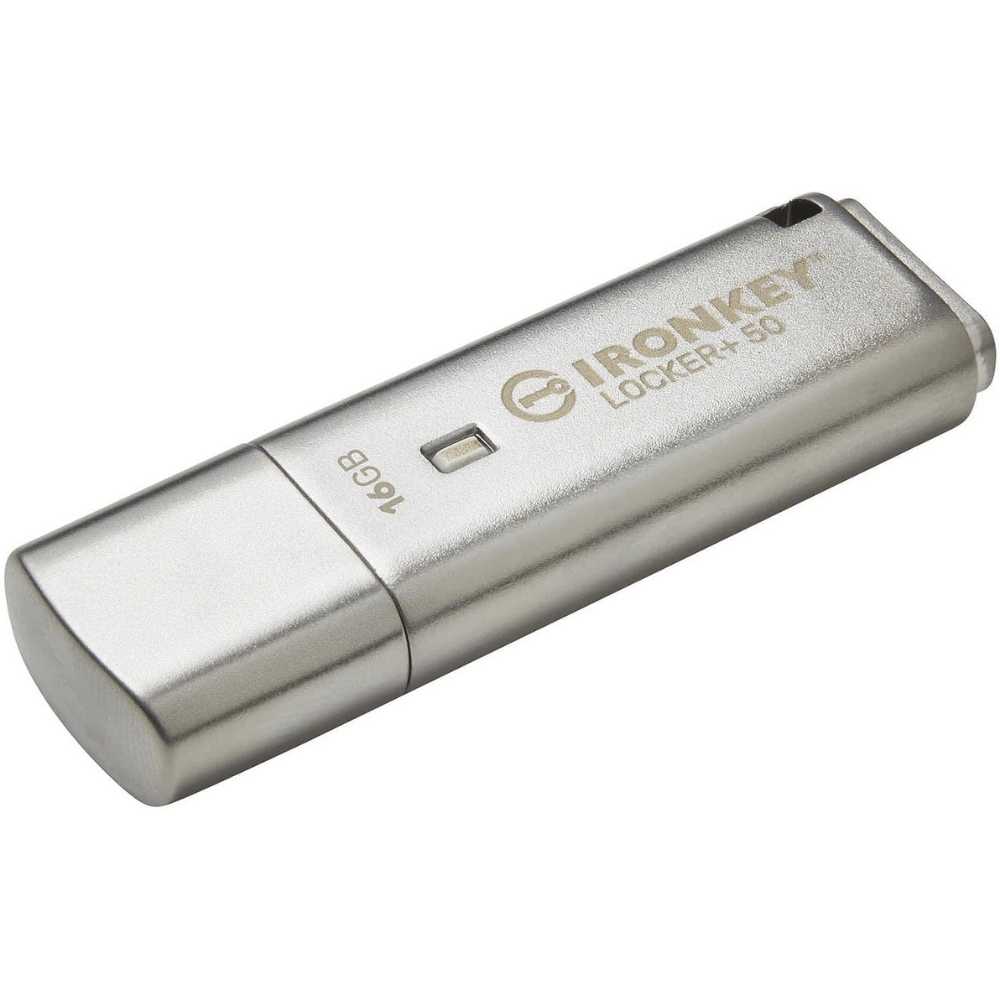

Encrypted USB Flash Drive
When it comes to safeguarding your valuable data, choosing the right encrypted USB flash drive is crucial. In this head-to-head comparison, we'll delve into three top-tier options: the Kingston Ironkey Locker+, Apricorn Aegis Secure Key, and iStorage datAshur PRO. Each of these robust devices offers unique features and strengths tailored to meet the stringent demands of data security enthusiasts, professionals, and organizations alike. Whether you prioritize ease of use, unmatched encryption, or rugged durability, our comparison will help you identify the perfect companion for your data protection needs. Ready to find out which encrypted USB flash drive reigns supreme?
Let's dive in!
Security Features
Kingston Ironkey Locker+
- Encryption: Hardware encryption to safeguard your data.
- Password Protection: Ensures only authorized users can access your data.
- Brute Force Protection: Device auto-formats after 10 failed password attempts.
- FIPS Certified: Meets government standards for secure data storage.
Apricorn Aegis Secure Key
- Encryption: Boasts 256-bit AES encryption.
- PIN Authentication: Protects access via a robust PIN entry system.
- Brute Force Protection: Auto-locks after a preset number of failed attempts.
- Epoxy Coating: Hardened epoxy for physical security.
iStorage datAshur PRO
- Encryption: Military-grade 256-bit AES encryption (FIPS 140-2 Level 3 certified).
- Password Protection: User-enforced password protection.
- Brute Force Protection: Locks down after multiple incorrect attempts.
- Physical Durability: Dust and water-resistant design.
Ease of Use
Kingston Ironkey Locker+
- Plug and Play: No software installation required; easy to use.
- OS Compatibility: Works seamlessly with various operating systems.
Apricorn Aegis Secure Key
- No Software Required: Operates independently of your computer’s OS.
- Wear-Resistant Keypad: Ensures PIN cannot be easily worn down or guessed.
iStorage datAshur PRO
- Plug and Play: Simple plug-and-play functionality with no software needed.
- OS Compatibility: Compatible with multiple operating systems including Windows, macOS, Linux, Chrome OS, and Android.
Physical Durability
Kingston Ironkey Locker+
- Rugged Design: Designed for durability but less emphasis on extreme conditions.
Apricorn Aegis Secure Key
- Epoxy Coating: Provides excellent physical protection.
- Durable Keypad: Built to resist wear and tear.
iStorage datAshur PRO
- Dust and Water-Resistant: Built to withstand harsh environments.
- Compact Design: Easily portable, ideal for on-the-go use.
Final Thought
All three devices offer robust security features and ease of use, catering to different aspects of data protection. The Kingston Ironkey Locker+ is a solid choice for its balance of security and user-friendliness. The Apricorn Aegis Secure Key stands out for its PIN authentication and rugged design. If you need a fortress of security with high durability, the iStorage datAshur PRO with its military-grade encryption and resistance to the elements is the top contender. Evaluate your specific needs and preferences to choose the encrypted USB flash drive that offers the protection and convenience you require!
Frequently Asked Questions (FAQs) on Encrypted USB Flash Drives
When it comes to protecting your sensitive data, encrypted USB flash drives are an unparalleled choice. These devices merge cutting-edge security technology with unparalleled convenience, ensuring your information stays confidential and safe from unauthorized access. Whether you're a seasoned professional or new to digital security, our comprehensive FAQ section is designed to address your most pressing questions. Dive in to learn more about the benefits, functionalities, and best practices for using encrypted USB flash drives, and discover how they can safeguard your data like never before!
Frequently Asked Questions (FAQs) on Encrypted USB Flash Drives
What is an encrypted USB flash drive?
An encrypted USB flash drive is a portable data storage device that uses encryption to protect stored data from unauthorized access. Encryption converts the data into a code, ensuring that only someone with the correct password or key can read it.
How does encryption work on USB flash drives?
Encryption on USB flash drives works by using advanced algorithms to encrypt and decrypt data. When you store data on an encrypted USB, it is automatically scrambled into an unreadable format. Only when the correct credentials are provided will the data be decrypted and accessible.
What types of encryption are used in USB flash drives?
Common types of encryption used in USB flash drives include 256-bit AES (Advanced Encryption Standard) and FIPS (Federal Information Processing Standard) certified encryption. These standards ensure robust security for your data.
Why should I use an encrypted USB flash drive?
Using an encrypted USB flash drive ensures that your sensitive information remains secure even if the drive is lost or stolen. It is crucial for safeguarding personal data, business documents, and any confidential information from unauthorized access.
Can encrypted USB flash drives be used across different operating systems?
Yes, most encrypted USB flash drives are designed to be compatible with various operating systems, such as Windows, macOS, Linux, Chrome OS, and Android. However, always check the specific compatibility details provided by the manufacturer.
What happens if I forget the password to my encrypted USB flash drive?
If you forget the password, access to the encrypted data will be denied. Some drives may offer recovery options, but in many cases, multiple failed attempts can trigger data deletion for security purposes. It is essential to keep a secure record of your password.
Are encrypted USB flash drives durable?
Many encrypted USB flash drives are designed to be durable, with features such as wear-resistant keypads, epoxy coating, and water and dust resistance. This makes them a reliable option for protecting your data in various environments.
Is there any software required to use an encrypted USB flash drive?
Most modern encrypted USB flash drives offer plug-and-play functionality and do not require any additional software for basic use. However, some advanced features might need software provided by the manufacturer.
How can I ensure the maximum security of my encrypted USB flash drive?
To maximize security, use a strong, unique password, avoid sharing your drive with others, keep the drive in a safe place, and regularly back up your data. Using the drive’s built-in security features, such as brute force protection, can also enhance security.
What should I consider when choosing an encrypted USB flash drive?
When choosing an encrypted USB flash drive, consider the level of encryption, ease of use, physical durability, compatibility with your devices, and additional security features such as password protection and brute force protection. Select the device that best meets your data protection requirements and usage needs.
What is the difference between a user password and an admin password on an encrypted USB flash drive?
A user password is typically used by the everyday user to access the data stored on the USB flash drive. An admin password, on the other hand, provides higher-level access and control, allowing an administrator to manage user settings, recover data, and potentially reset passwords without losing data. This hierarchy of passwords enhances security and management capabilities.
What is an encryption key and how is it used in encrypted USB flash drives?
An encryption key is a crucial piece of information used in the process of encrypting and decrypting data on the USB flash drive. This key ensures that data remains scrambled and unreadable to unauthorized users. When you enter the correct user or admin password, the encryption key is used to decrypt the data, making it accessible and readable.
Are encrypted USB flash drives OS independent?
Yes, many encrypted USB flash drives are designed to be OS independent, meaning they can be used across multiple operating systems such as Windows, macOS, Linux, and others without requiring specialized software or drivers. This flexibility makes them convenient for users who operate in diverse environments.
What is XTS mode and why is it important?
XTS mode (XEX Tweakable Block Cipher with Ciphertext Stealing) is a mode of encryption that enhances data security. It provides additional protection against certain types of attacks, ensuring that your data remains secure even if parts of the encrypted data are modified. This mode is often preferred for encrypting storage devices because of its robust security properties.
What does it mean for an encrypted USB flash drive to be FIPS validated?
FIPS (Federal Information Processing Standards) validation means that the encrypted USB flash drive meets specific security requirements set by the U.S. government. FIPS-validated drives have undergone rigorous testing and are certified to provide a high level of security, making them suitable for use in government and regulated industries.
What does it mean to reset an encrypted USB flash drive?
Resetting an encrypted USB flash drive typically refers to restoring the drive to its factory default settings. This process can erase all stored data and may be used if the user forgets the password or if the device is being repurposed. Some drives allow an admin to perform a reset while preserving certain settings or recovery options, enhancing their usability in various scenarios.
By understanding these features and functionalities, you can maximize the security and efficiency of your encrypted USB flash drive, ensuring that your sensitive data remains well-protected.
The Best Encrypted USB Flash Drive
In today's digital age, securing your data has never been more crucial, and encrypted USB flash drives offer a formidable line of defense against unauthorized access. From the rugged resilience of the Kingston Ironkey Locker+ to the advanced physical protection and dependable keypad of the Apricorn Aegis Secure Key, to the ultimate security and portability of the iStorage datAshur PRO, there is a solution tailored to meet every need.
Each model underscores the importance of robust encryption, ease of use, and physical durability, reflecting a thoughtful design aimed at protecting what matters most to you. As cyber threats continue to evolve, investing in the right encrypted USB flash drive is a proactive step toward safeguarding your sensitive data, whether for personal peace of mind or professional security mandates. We hope this guide has illuminated the features and benefits of these top-tier devices, helping you make an informed choice.
Remember, the best defense is one that evolves with your security needs, so choose wisely and stay protected!



